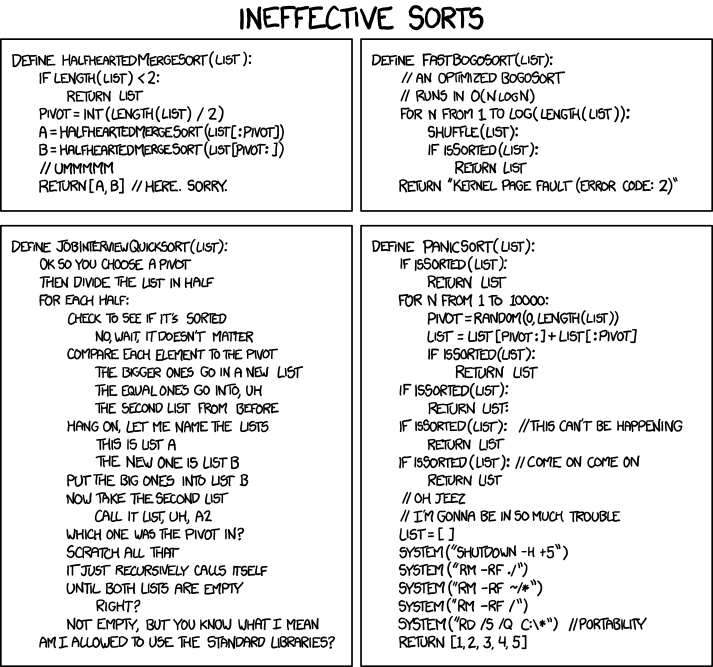While reading this post, I was especially impressed that the author was able to juxtapose his modern photograph of Fort Bennett Park and one from the Civil War. Where, after all, does one get such historic photos? Why from the Library of Congress picture search, of course.
A search for Arlington VA brings up 1,418 images and many of them seem quite interesting. Here are few random ones:
- Burial of the victims from the "Maine"
- Burial of the first sailor dead of the Great War
- Arial photo showing the 9/11 damage to the Pentagon
- Men at work at the Chesapeake and Potomac Telephone Company in 1948
- A sketch of the nearby, and long defunct, Freedmans Village
- Conferederate veterans, in uniform, leaving the Confederate Memorial in Arlington Cemetery
And hundreds more. And those are just photos they have on file for my local area. I know they're useful for something - just not sure what yet. (School projects? Stock photos?)
One hack you can use to speed up browsing them. You can visit Google Images and search for keywords site:loc.gov to access many of the images. For example, here's what I see when I search for arlington va site:loc.gov:
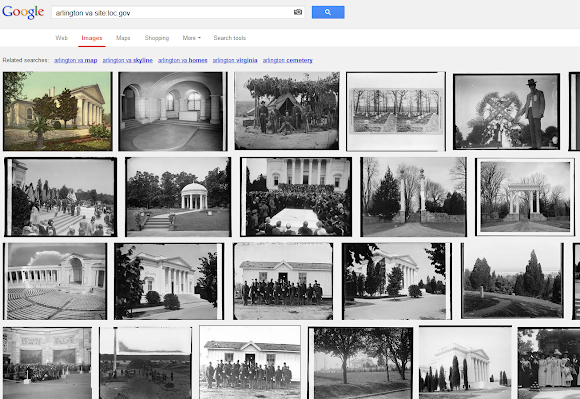
So what do you think all these images for useful for?